Arkeia for the ultra impatient
Arkeia is a Linux-based backup software published by Knox Software from France (http://www.arkeia.com). It has a GUI that makes you want to die (and the snap-shot below is the nicest skin they offer)... but it's pretty much the cutting edge of *nix-based backup software. All others are front-ends to the standard Unix tools like tar, cpio, etc. It might be a good tool as an alternative to the brain-dead Veritas BackupExec for NT.
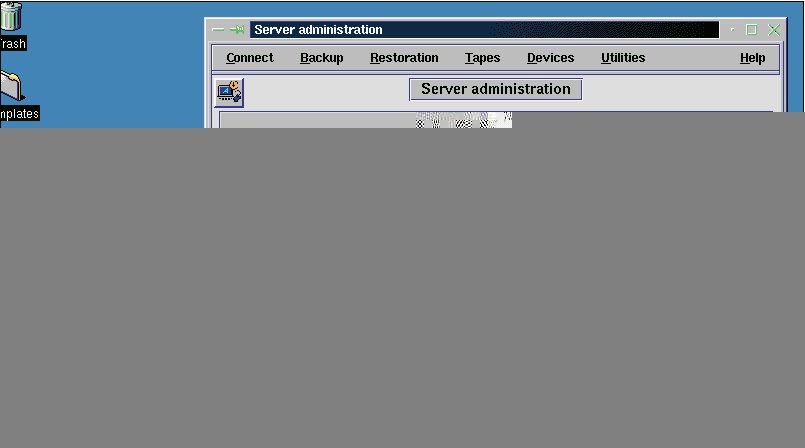
- Install the server -> GUI RPMs
- Open a terminal, and run ARKEIA &
- Log on as root, no password
- DEFINE A TAPE DRIVE
Create a tape drive through Backup | Devices | Drive Management (click on the NEW button at the bottom)
Name = any description you want; Type = STD_DLT
Authorization=R + W + C + D (Note: A grey button in the up position means ON; an empty square means OFF)
Rewind device = /dev/tape (or /dev/nrst0 if no symlink) - DEFINE A DRIVE POOL
Create a drive pack, which will include only one physical drive, through Backup | Devices | Drive Pack (click on the NEW button at the bottom)
Name=Whatever you want
Drives=Select the drive you created through Backup | Devices | Drive Management - DEFINE A POOL OF TAPES
Backup | Tapes | Pools Management - CREATE TAPES DEFINE A POOL OF TAPES
Backup | Tapes | Tapes Management - CREATE A SAVEPACK
Backup | SavePack - LAUNCH AN INTERACTIVE BACKUP JOB
Backup | Interactive Backup
A client must be installed on all NT hosts to be backed up over the network. It installs as a Service.