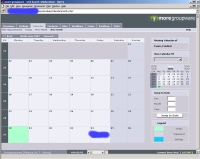Web-based groupware with MoregroupwareIntroductionGreat little PHP-based organizer. Supports different languages for the interface, along with national holidays. Contacts can be imported via the vCard format. Click to see a bigger picture of the calendar section: SetupYou should try to run moregroupware with register_globals disabled, if it doesn't work, it's a bug. The same is true for magic_quotes_gpc and magic_quotes_runtime, both should be off. Those are not strict requirements, though.
Upgrading to a newer versionAs of August 2003, MoreGW does not support upgrading automatically. Some information is available here on how to get data out of the database, modify its structure, and re-import. Q&ACliking on any section ends up executing module Webmail2?During setup, although I didn't include the webmail module, selecting any section after logging on (eg. Overview, Calendar, etc.) ends up trying to run the webmail2 module (no error, but the status bar in the browser doesn't complete the page download). I simply deleted the webmail2/ sub-directory under modules/ and it solved the issue. Bunch of PHP warnings when importing vCards from Lotus OrganizerSeems to have worked, though. Still, issues with accented characters, eg. é ends up as é. This is a bug in Lotus Organizer : open the exported file, and search/replace before importing into More. How to empty the Contacts table?Launch the MySQL client, and run:
PHP session auto start must be disabled?During setup with MoreGW 0.6.7, I can't get past Step 1Try upgrading PHP and see if a newer version solves the issue. The MIM widget doesn't work rightI used Opera as the web browser. Log on to More, click on Settings, go to the Notification settings section, and uncheck "Use iframe for MIM status". Log off, and re-log on. Resources
|