Introduction to MySQL |
|
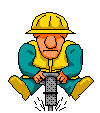
Introduction
MySQL comes in two flavors: as two separate packages (server + client) or a single package ("Overview of the Embedded MySQL Server Library".) A description of the C API is available here. MySQL 4 now includes the extensions that used to be only available in InnoDB.
Setup
Minimal install
Customized minimum install
- OK to use mysqld-max-nt on a 98 host? ("InnoDB tables are included in the MySQL source distribution starting from 3.23.34a and are activated in the *MySQL-max* binary.")
- In /data, can I just include /mysql/*.frm?
- What files do I need from /share
- What do I need to do to use InnoDB and/or BDB (transactions, ACID)?
- C:\MY.CNF or $WINDIR\MY.INI? ("6. It is always safe to create the my.ini file - mandatory in case you are not instaling mysql in the default c:\mysql directory (c: being the drive on which the OS is installed) my.cnf also works in most cases - but always safe to use my.ini file. 7. Create the my.ini file in the /WINNT directory. ")
- What are those files for in /bin, and which ones do I need?
- comp-err.exe
- cygwinb19.dll : used to provide history support in mysql.exe?
- isamchk.exe
- libmysql.dll : client API file to connect to MySQL server programmatically
- myisamchk.exe
- myisamlog.exe
- myisampack.exe
- myisam_ftdump.exe
- mysql.exe : CLI client
- mysqladmin.exe : CLI client (similar to mysql.exe, but you can send commands to MySQLd directly, without loggin on first)
- mysqlbinlog.exe
- mysqlc.exe
- mysqlcheck.exe
- mysqld-max-nt.exe : Optimised binary for NT/2000/XP with support for symbolic links, InnoDB and BDB transactional tables, and named pipes
- mysqld-max.exe : Optimised binary with support for symbolic links, and InnoDB and BDB transactional tables
- mysqld-nt.exe : Optimised binary for NT/2000/XP with support for named pipes
- mysqld-opt.exe : Optimised binary with no support for transactional tables OR Optimised binary with InnoDB transactional tables ?
- mysqld.exe : Compiled with full debugging and automatic memory allocation checking, symbolic links, and InnoDB and BDB transactional tables
- mysqldump.exe
- mysqlimport.exe
- mysqlmanager.exe
- mysqlshow.exe
- mysqlshutdown.exe : Like mysqladmin, an easy way to send a command to MySQL without loggin on first?
- mysqlwatch.exe
- my_print_defaults.exe
- pack_isam.exe
- perror.exe
- replace.exe
- winmysqladmin.exe : GUI client (goes with winmysqladmin.cnt and winmysqladmin.hlp)
- How to install, start, and stop MySQLd on a 9x platform?
- BDB vs. Inno?
2.2.1.2 Installing a Windows Binary Distribution
Here are the files that seem to form a basic MySQL server on Windows:
bin/
- mysqld (server; 2.2MB)
- mysql.exe (command-line client; about 300KB)
- mysqladmin.exe (command-line utility to ease use of main commands; 300KB)
data/
- mysql/ (the MySQL database with tables like user, host, etc.; Bunch of .frm, .myd, .and myi; About 60KB)
- test/ (the test database; 8KB)
Note: *.frm = table structures, *.MYD or *.ISD = Data (MySQL,ISAM format), *.MYI or *.ISM = Indexes
share/
- charsets/ (charsets for a number of languages; I guess you can trim it down to just the language you need to use; The whole set weighs about 100KB)
- <language>/ (one directory per language, each containing errmsg.sys and errmsg.txt to display error messages in the ad hoc language; Whole set about 600KB)
If you want to use transactions and/or InnoDB tables, you'll need to create C:\IBDATA and C:\IBLOGS.
If you decide to install MySQL in another directory than C:\MYSQL, you'll have to copy one of the .CNF files in the installer to C:\, and customize the fields it contains so that MySQL knows where to find its files.
Looks like you can also rename this to my.ini, and move it to %SYSTEMROOT%
Here's a working C:\MY.CNF file:
http://groups.google.com/groups?q=mysql+minimum+install&start=10&hl=en&lr=&ie=UTF-8&oe=UTF-8&selm=b69lm1%24a5e%241%40forums.macromedia.com&rnum=12
To install the MySQL server as a service, use the --install switch. If you're using Windows 95, 98 or ME do not run mysqld --install. These operating systems don't have the ability to host a "service." So, you need to run MySQL as a standalone application by executing the command mysqld --standalone (must --console be added?)
To install the MySQL server as a service, but have it start manually, use the --install-manual switch. To start the service, you can either go to the Services section of Windows, or use "NET START MySQL" in a DOS box.
To remove the MySQL server service, use the --remove switch.
Ubuntu
- apt-get install mysql-server mysql-client
- update-rc.d mysql defaults
- /etc/init.d/mysql start
RPMs
Source
- Untar the source package into /usr/src/mysql/
- groupadd mysql
- useradd -g mysql mysql
- gunzip < mysql-VERSION.tar.gz | tar -xvf -
- cd mysql-VERSION
- ./configure --prefix=/usr/local/mysql
- make
- make install
- scripts/mysql_install_db
- chown -R root.mysql /usr/local/mysql
- chown -R mysql /usr/local/mysql/var
- cp support-files/my-medium.cnf /etc/my.cnf
- /usr/local/mysql/bin/safe_mysqld --user=mysql &
- Shut down the server through /usr/local/mysql/bin/mysqladmin -u root shutdown
Commands
- To display the list of databases: mysqlshow
- To display the list of tables inside a given database: mysqlshow mydb
- To change root password: mysqladmin -u root password
"mynewpassword"
- To change access rights:
GRANT ALL PRIVILEGES ON myDatabase.* to NewUser@localhost identified by 'newpassword';
GRANT ALL PRIVILEGES ON myDatabase.* to NewUser@'%' identified by 'newpassword';
FLUSH PRIVILEGES;
- To create a database: create database mydb;
- To create a table in the currently-selected database: CREATE TABLE pet (id
INT NOT NULL AUTO_INCREMENT PRIMARY KEY, name VARCHAR(20), owner VARCHAR(20),
species VARCHAR(20), sex CHAR(1), birth DATE, death
DATE);
- To create a user: grant all privileges on *.* to root@localhost identified by
"sushitempura";
- To insert values in a given table:
- From a file: LOAD DATA LOCAL INFILE "pet.txt" INTO TABLE pet;
- LOAD DATA INFILE 'C:\\mydata.csv' INTO TABLE pet FIELDS TERMINATED BY '\t';"
- Live: INSERT INTO pet VALUES (NULL,'Puffball','Diane','hamster','f','1999-03-30',NULL);
- To update a set of records: update clients set internet="jane@acme.com" where zip="02100";
- To add or remove columns in a table : alter table clients add id INT NOT NULL AUTO_INCREMENT PRIMARY KEY;
- To remove all records from a table: delete from pet;
- To display the structure of a table: describe mytable;
- To index a column and speed up searches: CREATE INDEX myindex ON mytable (mycolumn);
- To export data in a platform-independent format: mysqldump -u <username> -p <password> -h <host> sample_db > /usr/backups/mysql/sample_db.2004-12-16
- To export only some tables: mysqldump sample_db articles comments links > /usr/backups/mysql/sample_db.art_comm_lin.2004-12-16
- To restore tables in a database, first create that database, and then import the data: mysql -u <username> -p <password> -h <hostname> sample_db < sample_db.2004-12-16
Working with MySQL programmatically
Using the C API from Visual Basic, here's how to connect to MySQL, create a DB and a table, add a record, query the table, and retrieve the rows:
- db_ID = mysql_init(db_ID)
- mysql_real_connect(db_ID, sHostName, sUserName, sPassword, sDB_Name, lPortNum, "", 0&)
- mysql_real_query(db_ID, sQuery, Len(sQuery))
- lRecords = mysql_store_result(db_ID)
- lNumRows = mysql_num_rows(lRecords)
- lNumFields = mysql_num_fields(lRecords)
- pRow = mysql_fetch_row(lRecords)
- pLen = mysql_fetch_lengths(lRecords)
- mysql_free_result(lRecords)
Two API's are available to analyse data returned by a call to mysql_real_query :
- mysql_store_result() : returns the entire result set onto the client host, and lets you move back and forth in the result set using mysql_data_seek() since it is located locally using mysql_data_seek() and mysql_row_seek()
- mysql_use_result() : keeps the result set on the server, which is good if the client host has little RAM, and is faster because due to lower allocation overhead; On the minus side, you can only browse rows sequentially, you won't know how many rows the query generates until you have retrieved them all, and you cannot interrupt a retrieval halfway-through even if you found the record(s) you were looking for
To extract rows, use mysql_fetch_row(); You can get the size of the data in each row using mysql_fetch_lengths(). Remember to use mysql_free_result() to free the RAM used to contain the rows returned by the server.
When using mysql_store_result() right after a mysql_real_query(), you can tell what type of query was sent, how many rows were returned, and whether this result is OK (ie. no rows returned because the query was an INSERT, UPDATE, DELETE, etc.) or not (a SELECT that failed).
Some API's are available to analyse a result set if you need to obtain information such as the number of fields, their names and types, etc. Those API's are mysql_fetch_field() which you must call repeatedly to parse a given row, or by calling mysql_fetch_field_direct() to access a field directly. Change the current field cursors position with mysql_field_seek(). An alternative to calling those APIs repeatedly is using mysql_fetch_fields() once to retrieve information for fields in one go.
For security, make sure that you check how each command performed, using the mysql_error() and mysql_errno() after each API call. API's that return a pointer will return a NULL value in case of failure, and API's that return an integer will return a zero for success and non-zero to indicate failure.
List of APIs in C (as seen here)
Q&A
When installing MySQL for Windows the first time, it complains that it cannot find its INI file
Don't worry, this is perfectly normal. It will generate it from scratch if it can't find this file.
How to I install MySQL as an NT service?
You must run winmysqladmin.exe at least once, or use the --install switch.
Can I install just the client and not the whole thing?
Download the ZIP version instead of the EXE version.
How can I manage MySQL from a web interface?
How can I create a table with a primary key, and import records from an CSV file?
Import the records first, and alter the table to add a column to hold an auto-generated primary key to identify each record uniquely.
Temp
Field varchar(20) not null;
Field varchar(20) null default "Default value";
- tar cf - mydb | (cd /var/db/ ; tar xf -) : NOK if live + platform-dependent
- mysqldump
- mysql --skip-grant-tables
- restore
- mysqladmin flush-privileges
- check update log (remote dropped DB/tables!) mysql --one-db ~ < update.X Security = file system + grant, and log files
- >lock table mytable READ; >flush tables;
- >[my]isamchk;
- >unlock table;
- safe_mysqld -u mysqladmn &
Resources
Tools
- HeidiSQL (free GUI client for Windows)
- MySQL GUI Tools (free GUI apps from MySQL AB)
- MySQL Workbench
- SQLyog
- Adminer (single-file, lighter alternative to PhpMyAdmin)
Sites
- MySQL Online Documentation
- Why Not MySQL?
- MySQL Gotchas
- MySQL Administration
- Building a Web Server, a Step-by-Step Instruction Guide - Binary Install -- MySQL 4.0.18 for Windows 2000/XP
- MySQL Basics -- A Tutorial
- 3 Tutorial Introduction
- Devshed Beginning MySQL Tutorial
- MySQL and ODBC
- Articles on MySQL at Devshed
- (Devshed) MySQL Administration
- CodeWalker - Resource for PHP and MySQL Developers
- MySQL Transactions Overview
- MySQL and ODBC
- MySQL Storage Engine Architecture, Part 1: An Overview, MySQL Storage Engine Architecture, Part 2: An In-Depth Look, MySQL Storage Engine Architecture, Part 3: Details and Comparison
- Articles on MySQL at OnLAMP
- (French) Introduction à MySQL
- (French) Cours MySQL
- (French) Utilisation de l'API mySQL avec Visual Basic
- VB/MySQL.com
- DWAM.NT - Using MySQL Server and Clients on Windows
- Secure MySQL Database Design by Kristy Westphal (last February 18, 2003)
- Live Backups of MySQL Using Replication by Russell Dyer
- MySQL Storage Engines By Martin C. Brown