Quick Guide to qmail |
|
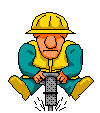
Setup
Notes
- You must set up a DNS server to handle the zone in which this host will be running prior to installing qmail, and make sure reverse-lookups work
- Run "hostname -f", and check that hostname is fully-qualified
- qmail is usually set up with two additional add-ons: daemontools (to manage daemons and their logs, through svc, svscan, etc.) and ucspi-tcp (more secure replacement for inetd)
- qmail lives under /var/qmail
- multiple add-ons are available, such as dot-forward, fastforward, etc.
- You might want to install the fastforward and dot-forward add-ons
Source
daemontools
ucspi-tcp
qmail
fastforward
dot-forward
RPM
Gave up trying to install the whole shebband through RPMs... The only documentation available is for building from source files...
- Go to http://www.qmail.org, choose a server close to where you are located, and download the following packages:
- /qmail-run/daemontools-0.76-2memphis.i386.rpm
- /qmail-run/ucspi-tcp.X.i386.rpm
- /var-mail/qmail-1.03-102.src.rpm
- Install or build/install RPMs
- rpm -/qmail-run/ucspi-tcp-X.i386.rpm, and install through "rpm -Uvh"
- /var-mail/qmail-1.03-102memphis.src.rpm: Contains the qmail binaries; run "rpm --rebuild qmail-1.03-102memphis.src.rpm", followed by "rpm -Uvh /usr/src/redhat/RPMS/i386/qmail-1.03-102memphis.i386.rpm"
- Install daemontools in /etc/inittab: The RPM is wrong, and doesn't create /package/admin/daemontools/package/package/boot.inittab that /package/admin/daemontools/package/run.inittab expects to fun (yes, that's a log of "package" in one path...)
- cd /package/admin/daemontools/package
- mkdir ./package
- copy ./run.inittab ./package/
- ./run.inittab: It should say "Adding svscanboot to inittab... init should start svscan now." Check that /etc/inittab contains "SV:123456:respawn:/command/svscanboot" , and run "ps aux | grep sv" to check that "svscan /service" is running
Q&A
I'm confused about what I need to download from eg. http://qmail.agarik.com/%2E/rpms/qmail-run/
You are not alone. What a mess... As of Feb 17, I assume you need to build and run the RPM package from /var-mail/ to get qmail itself up and running, followed by the following packages from /qmail-run : daemontools, dt-run, ucspi-tcp
Is svscan part of the ucspi-tcp package?
No, daemontools.
Ran rpm -Uvh daemontools-0.76-2memphis.i386.rpm and got "rpm/service exists. I assume that svscan is already running. You may want to add /command to PATH."
Even installing the RPM for daemontools followed by qmail returned the same issue. Guess it's just a small bug.
Resources
- Qmail homepage http://www.qmail.org/
- Daniel J. Berstein's qmail page http://cr.yp.to/qmail.html
- Life with qmail http://www.lifewithqmail.org/
- qmail-HOWTO v2 http://www.flounder.net/qmail/qmail-howto.htm
- qmail, the big picture
- Using OpenLDAP v2.x with Qmail and CourierImap
- (French) Introduction à qmail http://www.culte.org/projets/doc/qmail/
- Running Qmail by Rich Blum, Sams Publishing, ISBN 0672319454
- The qmail Handbook by Dave Sill
- Qmail Toaster makes mail server setup easy by StoneLion