Voice/video over the Internet
PalTalk
Great sound, half-fuplex, video
Setup
- Download the latest and greatest from www.paltalk.com. Here, I used Release 5 Final
- Run the installation program pal_install.exe
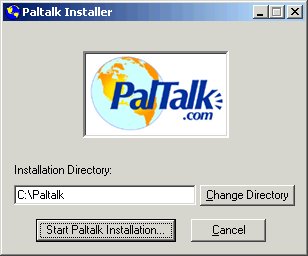
- If you are installing PalTalk for the first time, you need to create
a new user account on PalTalk's network. This is achieved by selecting "<New
User>" in the Nickname field, and "Register a New User"
in the "How do I..." combobox:
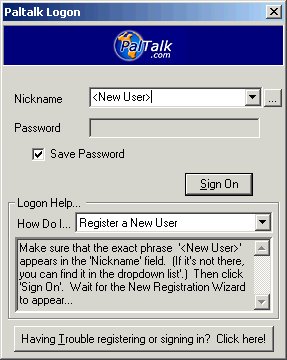
- In the next window, fill in the required fields:

- Type anything you want in the Password Hint section:
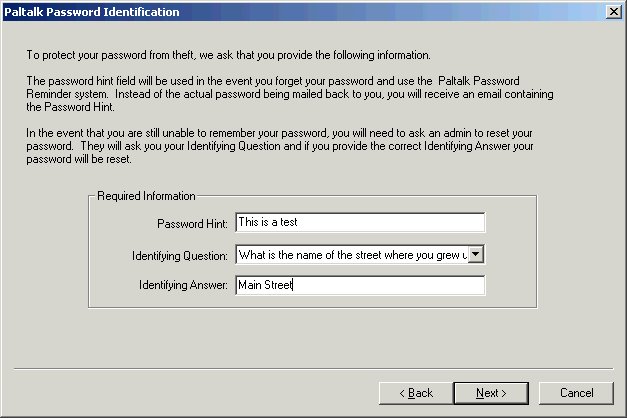
- Just some advertisement. Note that some items not shown here are checked...
Scroll down.
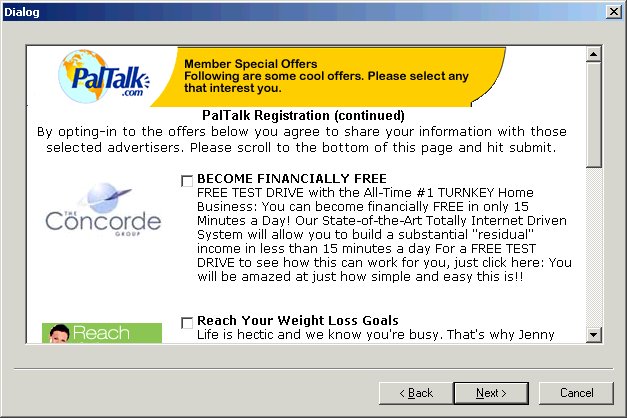
- Uncheck the "Get Updates..."
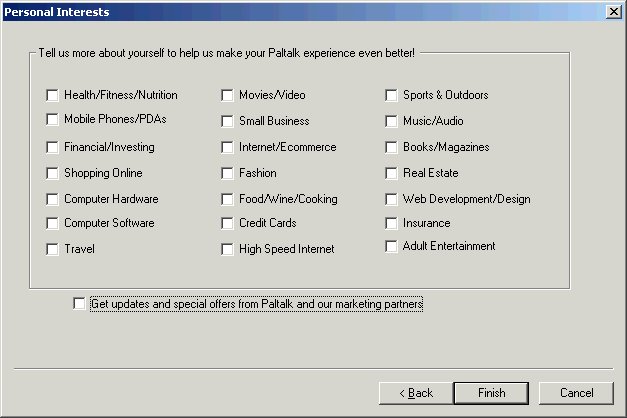
- Almost done...
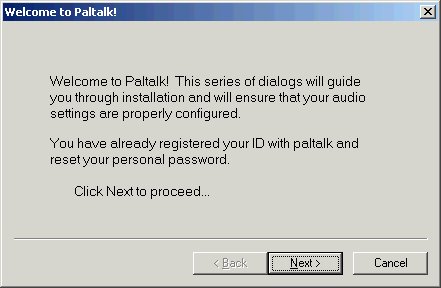
- PalTalk now checks that you have a microphone and sound card installed:
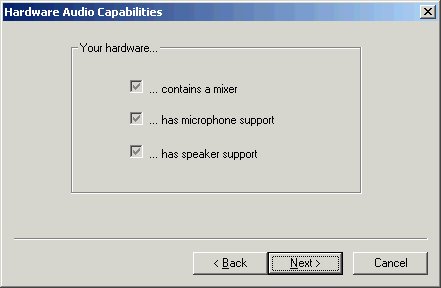
- Make sure the sound card can play a sound file:
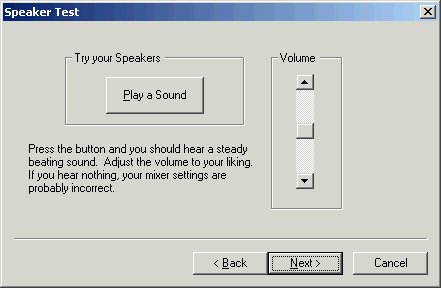
- Check that your microphone works:
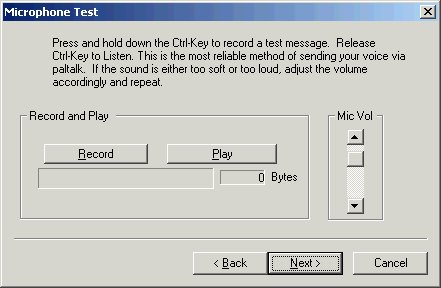
- The sound part is done:
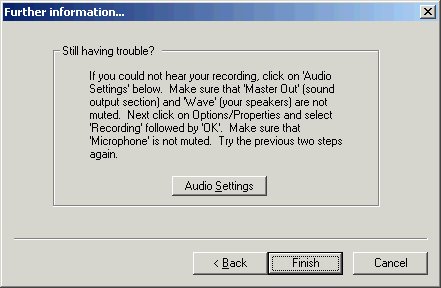
- Just hit Close:
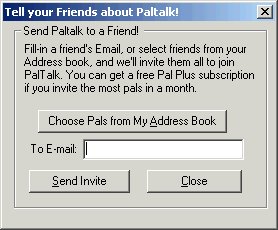
- Connect to PalTalk:
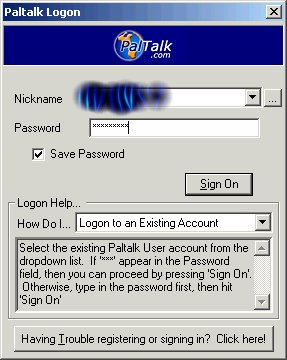
- Add a friend:
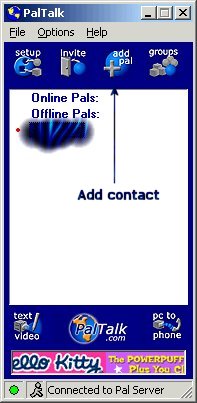
Phone Free
Roger Wilco
http://rogerwilco.gamespy.com/
MediaRing Talk
http://www.mediaring.com/listing/
TeamSound
im4cam
GPhone
http://www.gtony.com/gphone.htm
BuddyPhone
VoxPhone
DualView
PC-Telephone
ISPQ
iVisit
Cu-See-Me
Speak Freely
- http://www.speakfreely.org/menu.html
- http://netconference.about.com/gi/dynamic/offsite.htm?site=http%3A%2F%2Fwww.fourmilab.ch%2Fspeakfree%2Fwindows%2F
EyeBall
- Video and audio
- http://www.eyeball.com
- http://www.ctdepot.com/EyeballChat.htm
Microsoft NetMeeting
- Free, video and audio
- http://www.microsoft.com/windows/netmeeting/
- http://www.ctdepot.com/NetMeeting3.htm
- http://www.netmeeting-zone.com/tips.asp
- NetMeeting Resource Kit
- NetMeeting 101
- A Primer on Using Microsoft NetMeeting
Net2Phone
VDO
Resources
- http://www.webattack.com/Shareware/comm/swvoice.shtml
- http://www.webattack.com/freeware/comm/fwvoice.shtml
- Video Conferencing Info